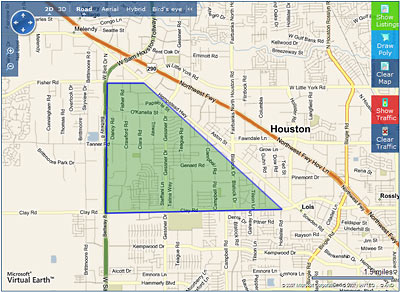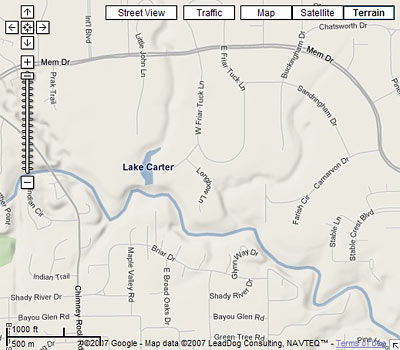[youtube:http://www.youtube.com/watch?v=17YoMQLMdR4 400 330]
Real estate agents and other obsessive users of online maps will be interested to hear about a new feature introduced very recently to Google Maps, which allows you to “correct” the location indicated for a home address. As of a few days ago, the little balloons that appear above flagged locations on a map now include an “Edit” link. Clicking on that link (and signing in to Google, if you aren’t logged in already) allows you to drag a location marker to the exact front entrance of the property, and to have the corrected location appear to other users, too. You’ll need to have an account with Google to participate. The video above illustrates how it works.
Most users will probably want to adjust the marker for their own homes, and correct frustrating Google Map errors they’ve found in other locations. (The feature will likely eventually lead to a corrected map location for 14715 Quail Grove Ln. 77079, for example.)
Of course, the potential for mischief is obvious, but Google will be using a few techniques to prevent houses from sliding all over the map: First, address-marker moves of more than 200 feet won’t show up until they are approved by a moderator — and you can imagine moderators will not have very finely developed senses of humor. Google will also be relying on crowdsourcing — in this instance relying on the presumption that a plurality of online housemovers focusing on a particular address will be making changes that are actually helpful.
All of which means that if for some reason you really do want to move a house to a new location down the street, into a new neighborhood, or to another city entirely, the online world isn’t going to be so different from the offline one: You’ll need some help from friends.